Lab User Management
The Lab User management page helps configure permissions, roles and more for the lab’s Smpltrax LIMS. At the top of the Manager Lab Users page is a quick access buttom for “Performance Metrics” of each lab user on the website. Access levels can be set here, as well as create, update and delete lab users.
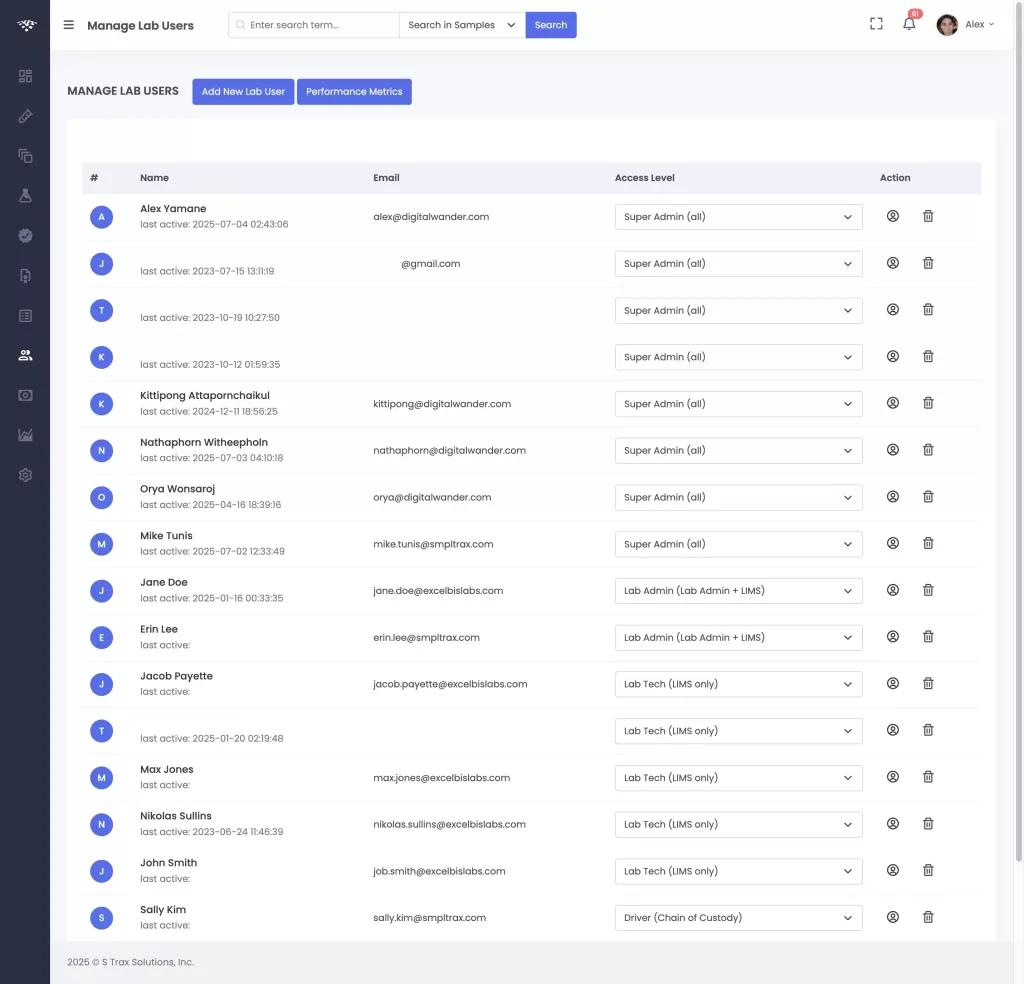
Cannabis LIMS lab user management
Each lab user can be set as the person who can perform QA or Final Reviews on the Sample QC Review page, as well as assign the user a driver who picks up products for the lab from customers. Tabs for additional sections include “Certifications”, “Permissions”, and “Activity Log”.
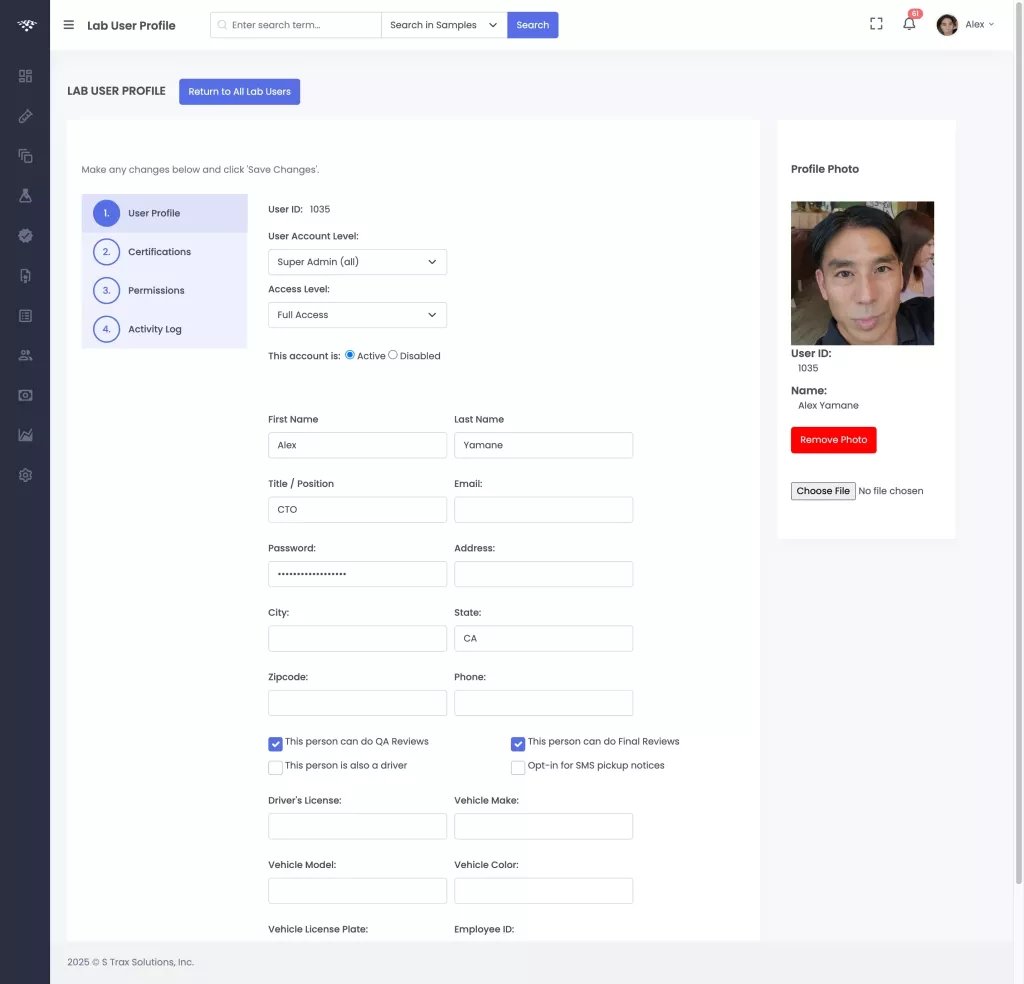
Cannabis LIMS User Management Details page
The permissions tab allows for granular access controls for each individual page on the Smpltrax LIMS. Users can also be set up for allow edit access for:
- The On Instrument LOD and LOQs page
- All CAL, LQC and QAQC tabs on Batching and Analysis pages
- The Aliquot Minimum Masses page
- The Lab Mininum Masses page
- The Inventory Composite Recipes page
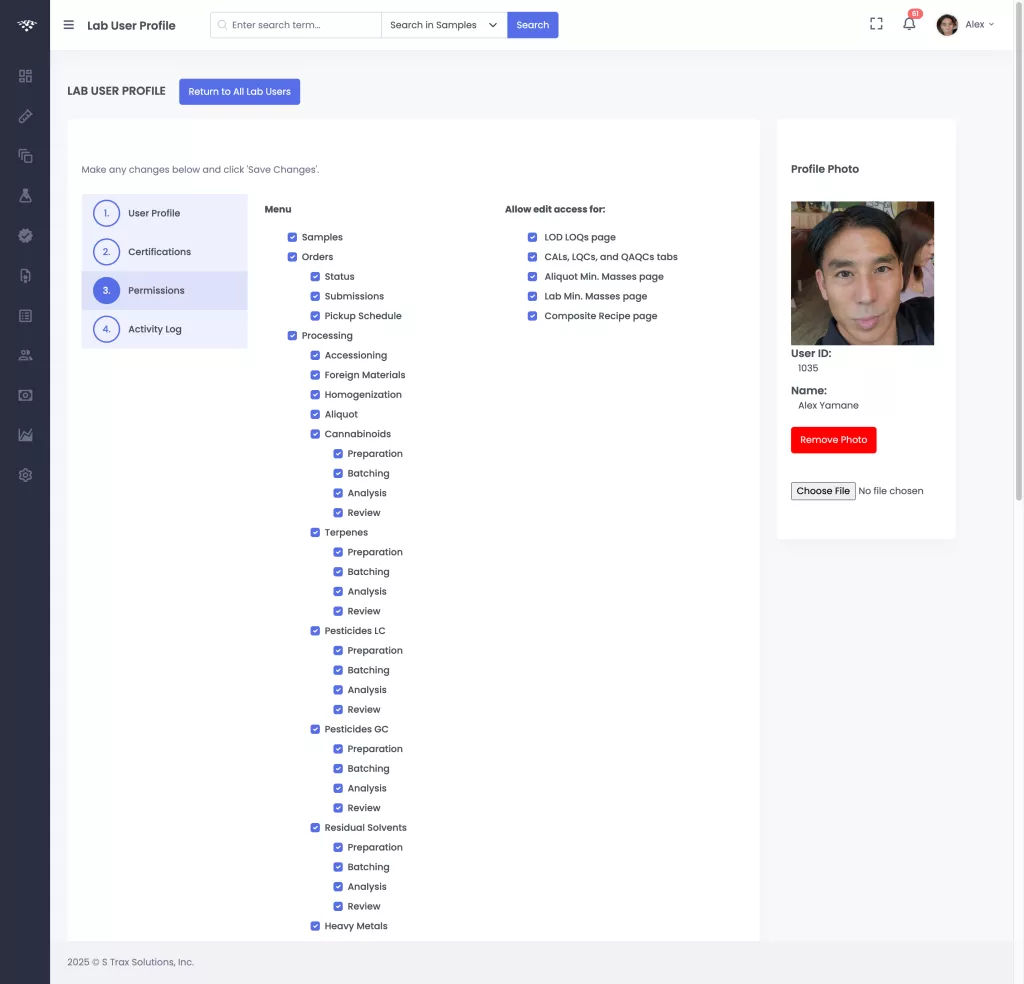
Cannabis LIMS Lab User Permissions tab
The Activity Log tab shows a log of all activities for the user that are currently logged. The number of areas being logged are continuing to get expanded with increasingly granular details for ISO Audit trails.
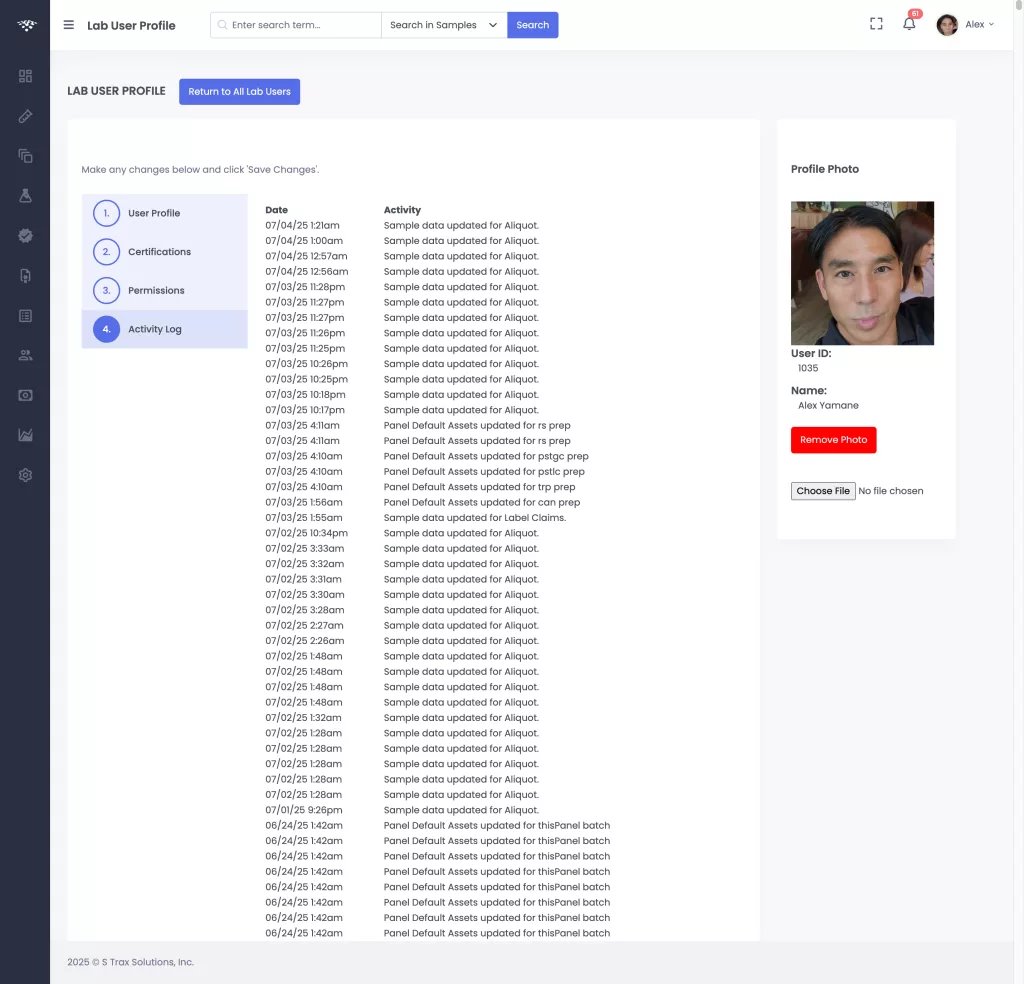
Cannabis LIMS Lab User Activity Log tab